Scheduling a CGA forum, for practice or for real, is super-easy!
1. To schedule a forum, go to findcommonground.org and login.
2. Click the “Scheduled Forums” tab on the left.
3. in the “Scheduled Forums” tab, click the orange “Schedule New Forum.”
4. Choose the Issue Guide you want to hold a forum on.
5. This will generate a scheduling form, where you can choose the date, time and time zone, AND moderator.
• ***If THIS IS A PRACTICE FORUM OR DEMO, please change the title of the forum to reflect that, ie. “Political Fix: KC Libraries PRACTICE forum.” ***
• You can also choose a moderator if you will NOT be moderating the forum. (The name must match a registered CGA moderator.)
• You can also enter the email addresses of people you plan to invite into the Guest List field.
6. Then click “Schedule a Forum” at the top. This will generate your forum invitation, which you can copy and paste into the body of the email you send out to invite participants. The automatically generated text includes a link to the forum option grid at the back of the issue guide, but we of course always recommend also sending invitees a link to purchase the full issue guide on the NIFI website.
Once you’ve scheduled your forum, you can invite people via email or by posting the Forum Link to Facebook, Twitter, a listserv or Constant Contact page, however you think best!
One thing we STRONGLY recommend, though, whether your CGA forum is open or invite-only, listing your forum on the NIFI Calendar : ) https://www.nifi.org/en/events
• You can simply list your CGA forum as “Invite Only”—in this case, the code and URL for your forum would not be public. (But the network can at least see that such forums are going on.)
• If you would like your forum to be open to new participants from the NIFI website, you can choose to make the forum “Open” and post the URL from the scheduling wizard there. Anyone who clicks the link will be able to join your forum. This is good if you want to just let people who are interested in CGA forums join your forum.
Any questions? Let me know!

All very clear and helpful. Thanks, Amy!